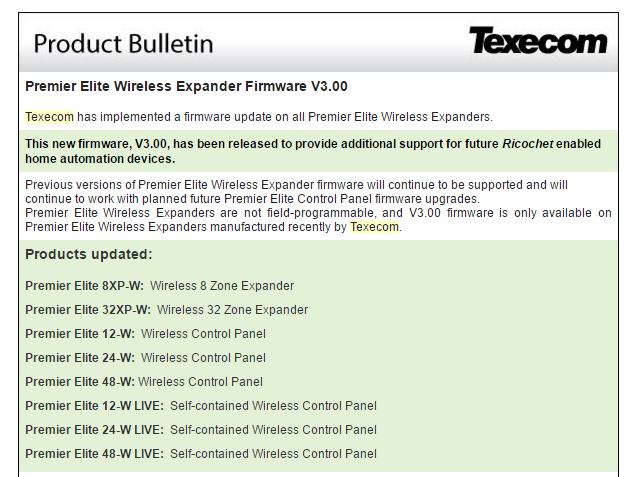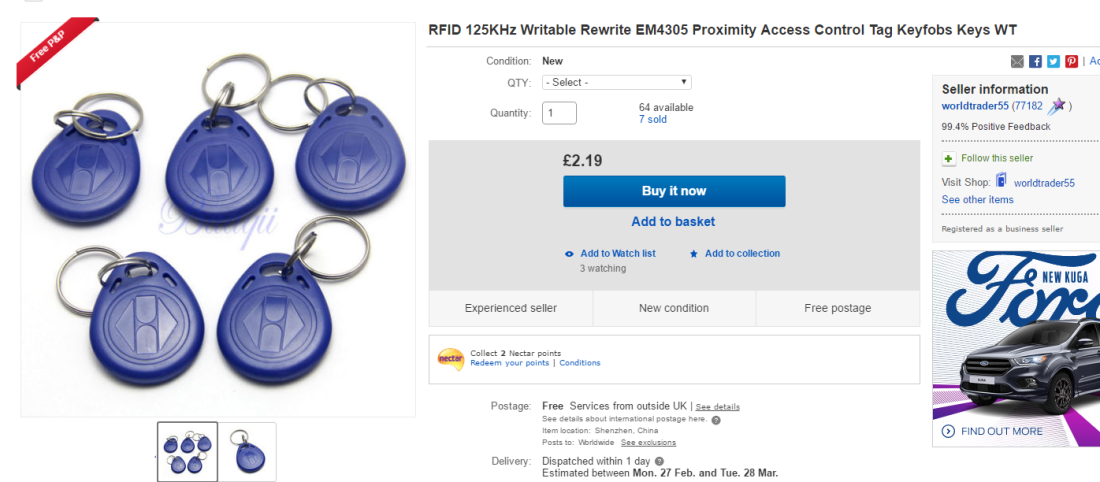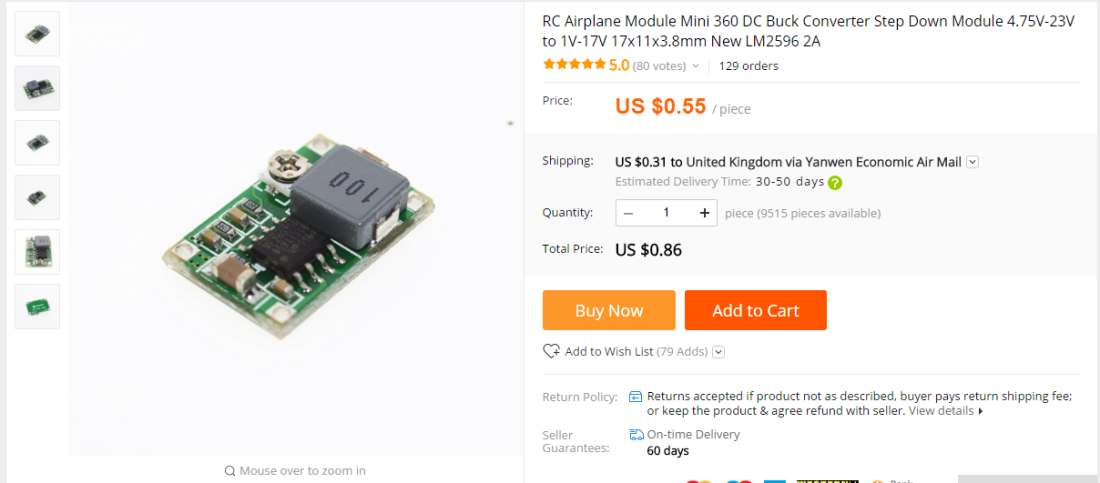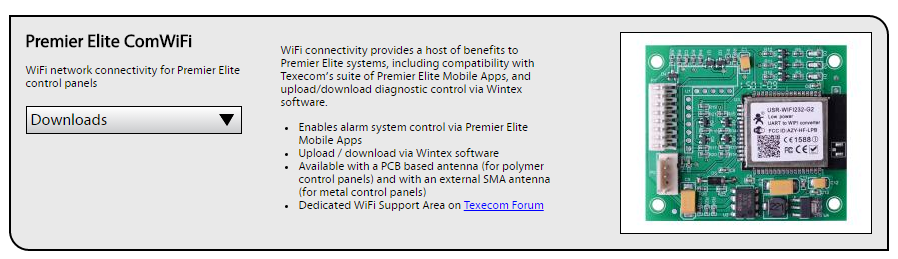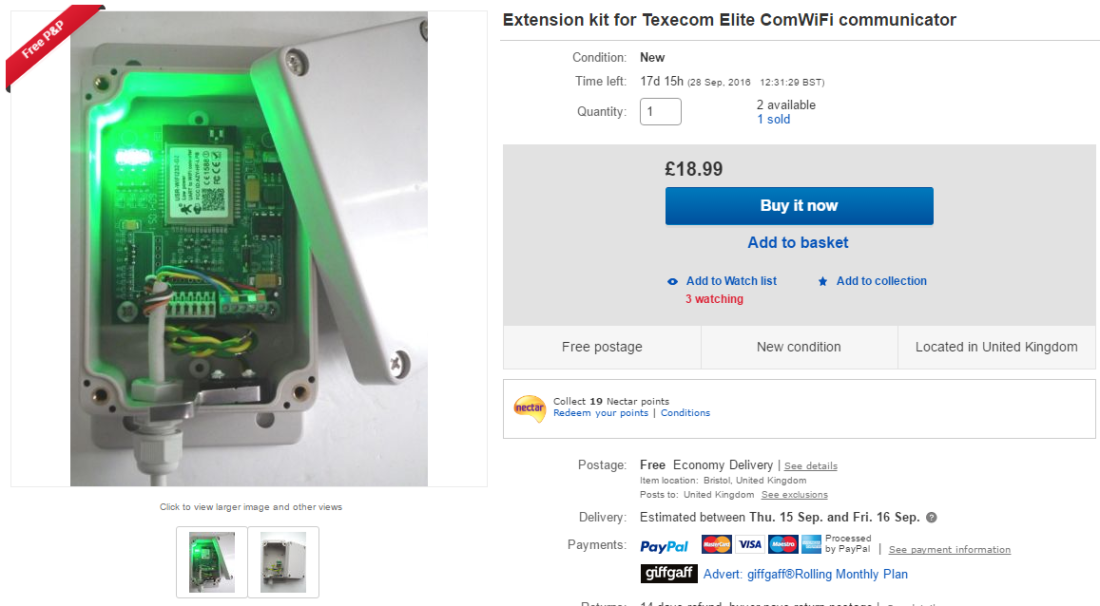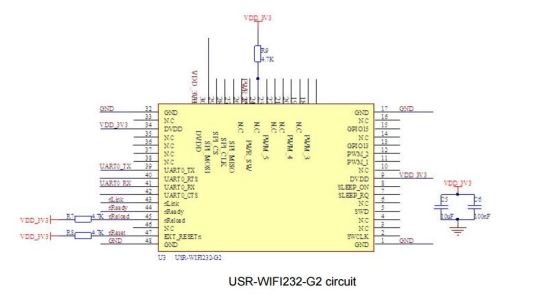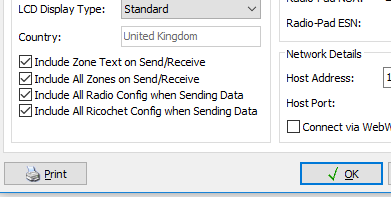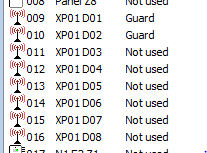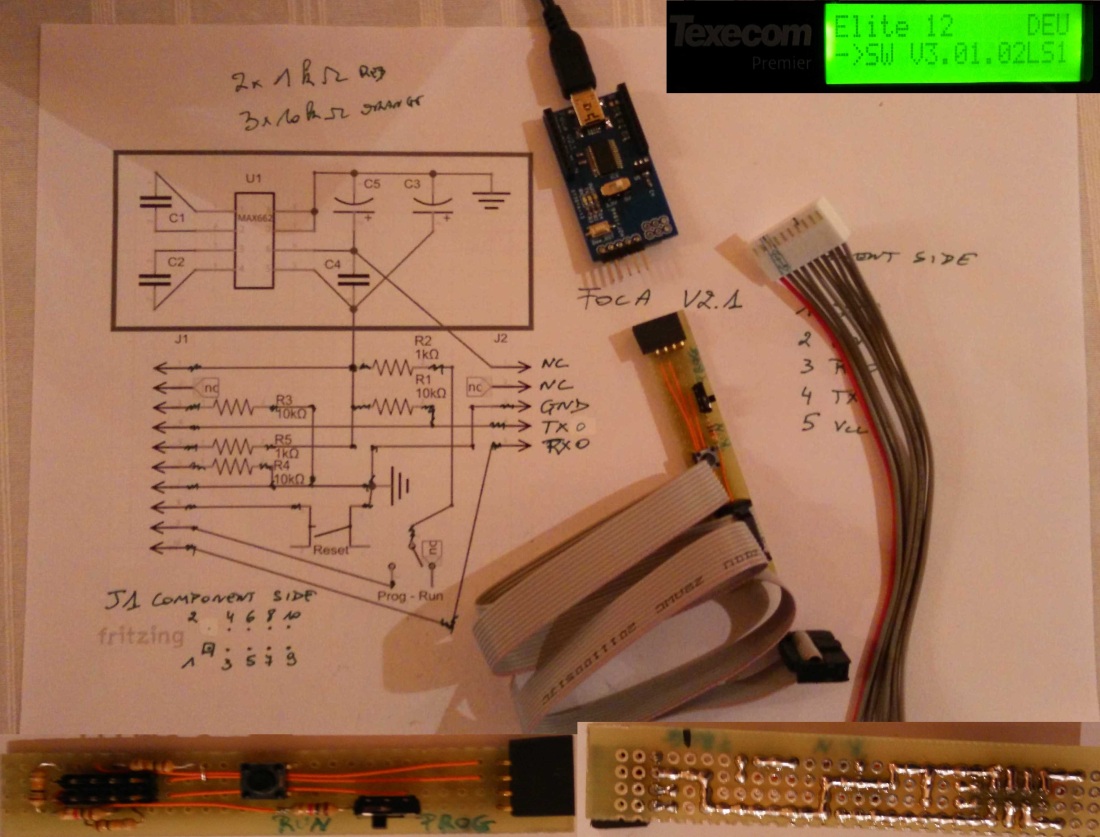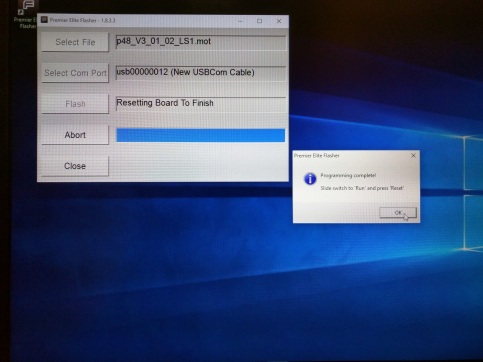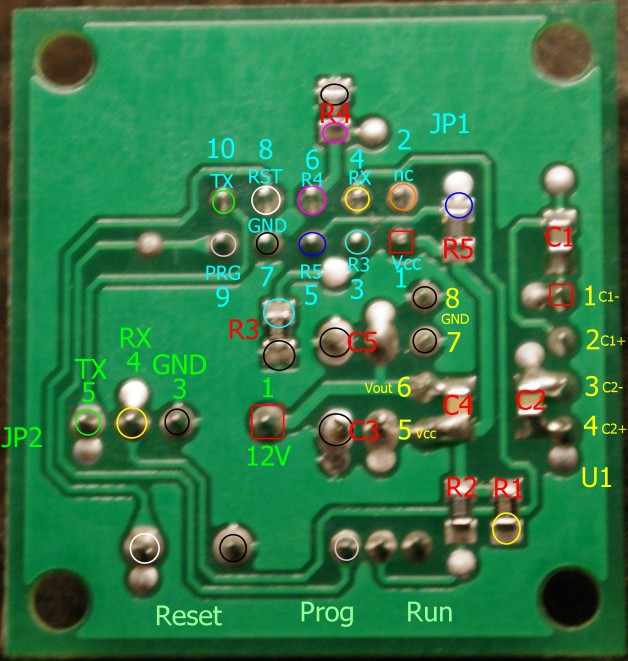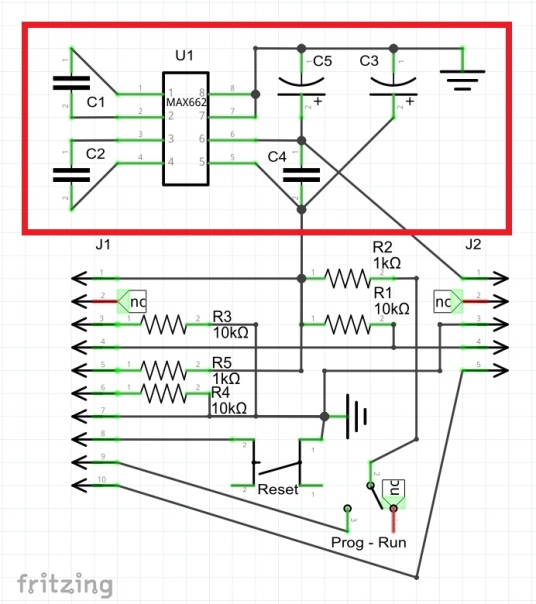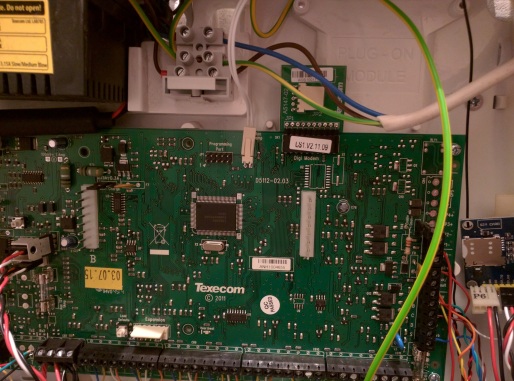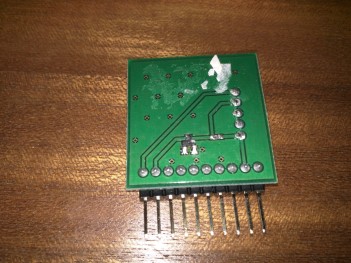Since getting my initial Texecom system installed I’ve been thinking about what I can do to expand the number of sensors. When I first put it in it was a straight swap for a much older ADT installed system which had a lot of wired sensors, so whilst this meant I didn’t have to run any cables it also meant that I was stuck with what was already there. This was pretty good on the whole, but I decided I wanted some more permanently installed smoke alarms and also some more sensors towards the back of the house.
I was able to wire in the smoke alarms directly, helped in part by some building work which meant I could hide the cables behind some new plaster work. However, the back of the house is a long way from the panel and there isn’t any easy way to run wires.
The obvious solution is to use Texecom’s own ‘Ricochet’ wireless sensors. I had looked at these when choosing the system and I was quite impressed with it because it seemed quite advanced (eg using a mesh network approach). You can buy panels with it built-in (the Premier Elite 24-w, 48-W etc) but these weren’t suitable because they didn’t have enough wired zones available. So that’s why I got the normal 48, but it means that to use Richochet you need an expander.
There are various expanders available, including simple wired zone expanders as well as the wireless ones. There are two wireless ones and the only difference is the number of sensors supported – either 8 for the 8XP-W or (you’ve guessed it) 32 for the 32XP-W. The latter is quite a bit more expensive so I found an 8XP-W on ebay for a reasonable price (about £40) although it’s around £65 new:

After all the effort I have gone to so far to keep everything tidily inside the main steel casing it is a bit irritating to start having extra boxes on the wall. However there doesn’t really seen to be an alternative short of having the Ricochet box somewhere else in the house on the end of a wire.
Installation is pretty simple – just a matter of wiring up a 12V supply from the main panel, and connecting it in to the network connectors on the panel. The 48 panel only has one of these, but the connections are quite flexible and you can have various devices in serial and parallel. The main keypad is also connected to this. Here is a picture post-installation:

There’s a small amount of configuration to do in Wintex, but make sure that you have uploaded it back to the panel before doing anything more. The key thing to do (which I missed intially) is to switch on the radio / Ricochet options in the ‘Edit Account Details’ screen and ‘Panel Info’ tab:
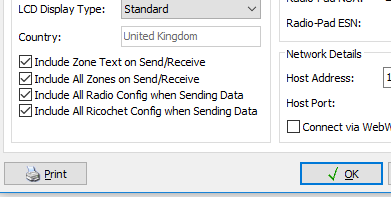
Once you’ve done all this then the expander should be available for use. If you look in the zones screen you should see the wireless zones appear as such, with the code ‘XP1’ referring to the first expander and each device labelled ‘D01’, ‘D02’ etc:
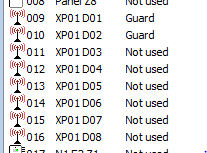
Once this is all done you can start adding devices. This turned out to be the most frustrating part of the whole thing and this is due to the fact that Texecom have changed the procedure for doing so and it is not very intuitive. The main thing to say here is to read the manual which comes with the expander very carefully, as this does spell it out.
The first thing to say is – ignore completely the ‘Learn Ricochet’ option in the engineer’s menu, as this will cause you no end of trouble (I learned this the hard way) and the manual tells you not to. What you have to do is firstly switch the sensor into learning mode. I used a PIR and a shock / door contact sensor and the procedure is different for each. The instructions tell you what exactly to do.
Then you need to select the zone that you want to program using the keypad from the engineer’s mode. So for my first zone, I selected ‘Zone Setup’ and then scrolled to the first wireless zone which is listed as Zone 009 XP01,01. There is a detailed flowchart in the manual which you have to follow exactly, and the bit where I got stuck was that you have to press ‘reset’ when the zone is displayed, then the screen shows ‘learning…’ with a countdown. Some of the sensors (the ‘autolearn’ ones) only will teach in for a brief period after powering up. So I’d recommend standing by the panel and snap the battery in to the sensor as soon as you see the ‘learning’ message.
The other tip is to install the ‘Ricochet monitor’ software alongside Wintex (as usual from the Texecom website). When you have an active Wintex connection you can call this from within it, and then it shows you a nice graphical representation of your sensors plus loads of diagnostic information. My network is pretty simple – 2 devices – but if you had a complex one I’m sure that this would be very helpful.
Now it’s all in and working I’m pretty happy with it. I may well expand the system with some more sensors in due course and there is a really good range of them including smoke detectors. I’d recommend getting the 32 zone expander if you can find it for a good price just to be on the safe side because you could use up the 8 quite quickly if you have a big system. the other thing I’m interested in is the range, as I have a garden shed which would benefit from coverage.